I currently use the following three methods:
Obtain it through the Power Platform admin center.
Query using FetchXML.
SQL.
Obtain it through the Power Platform admin center
Through the “Analytics” section of the Power Platform admin center.

Query using FetchXML
The FetchXML is as follows:
<fetch aggregate="true">
<entity name="audit">
<attribute name="createdon" alias="LastLoginDate" aggregate="max" />
<filter>
<condition attribute="operation" operator="eq" value="4" />
</filter>
<link-entity name="systemuser" from="systemuserid" to="objectid" link-type="inner" alias="SystemUser">
<attribute name="fullname" alias="FullName" groupby="true" />
<attribute name="domainname" alias="DomainName" groupby="true" />
<attribute name="isdisabled" alias="IsDisabled" groupby="true" />
<attribute name="accessmode" alias="AccessMode" groupby="true" />
<attribute name="userlicensetype" alias="UserLicenseType" groupby="true" />
</link-entity>
</entity>
</fetch>
Sample:
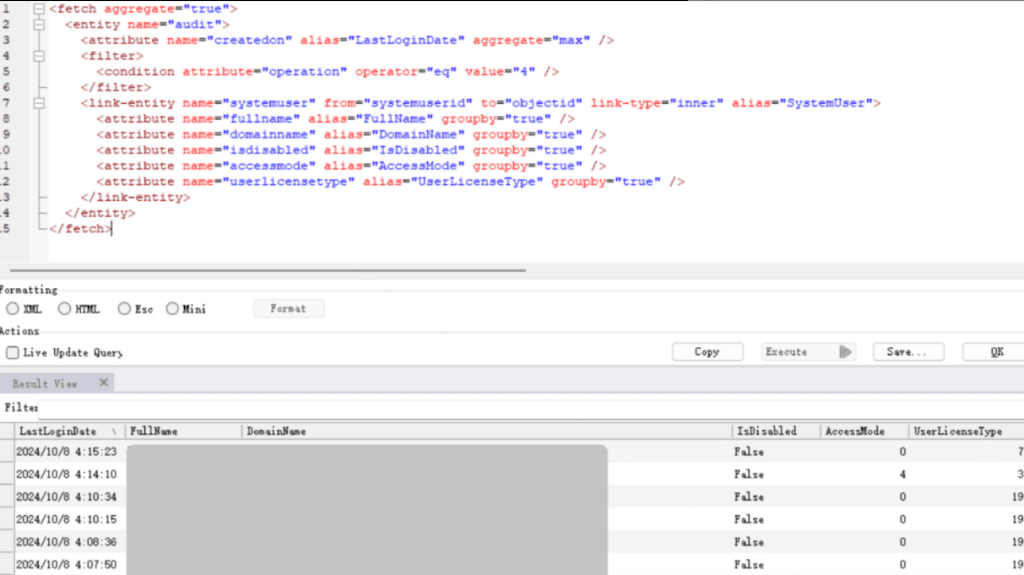
SQL
Use “SQL 4 CDS” in XrmToolBox for querying. The SQL is as follows:
SELECT MAX(audit.createdon) AS LastLoginDate,
SystemUser.fullname AS FullName,
SystemUser.domainname AS DomainName,
SystemUser.isdisabled AS IsDisabled,
SystemUser.accessmode AS AccessMode,
SystemUser.userlicensetype AS UserLicenseType
FROM audit
INNER JOIN
systemuser AS SystemUser
ON audit.objectid = SystemUser.systemuserid
WHERE audit.operation = 4
GROUP BY
SystemUser.fullname,
SystemUser.domainname,
SystemUser.isdisabled,
SystemUser.accessmode,
SystemUser.userlicensetype;
Notes
Auditing
If using Method 2 or Method 3, the “Auditing” feature must be enabled.
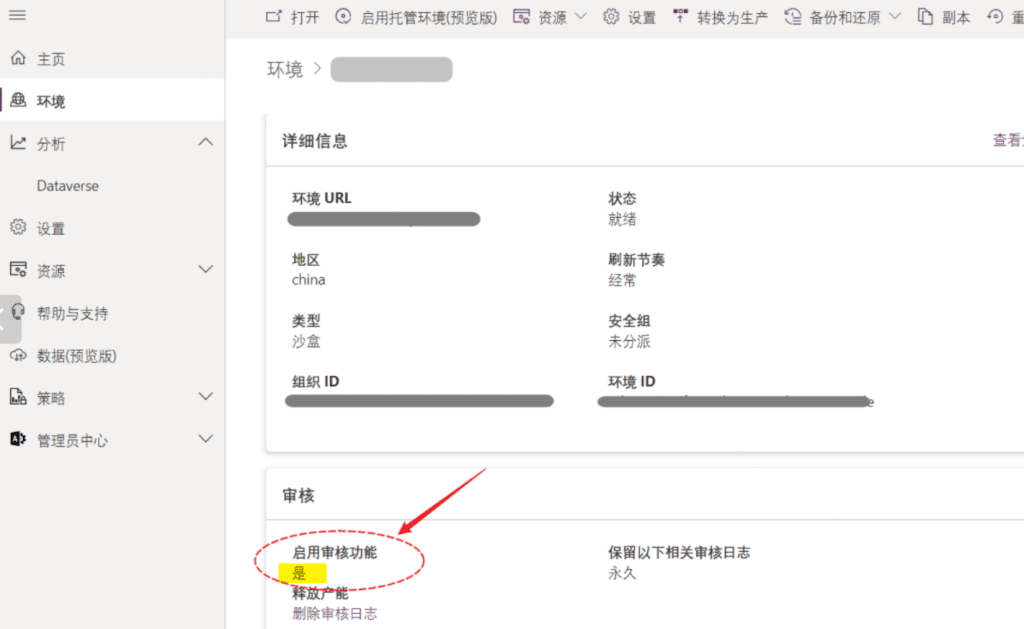
Operation Choices/Options
| Value | Text |
|---|---|
| 1 | Create |
| 2 | Update |
| 3 | Delete |
| 4 | Access |
| 5 | Upsert |
| 115 | Archive |
| 116 | Retain |
| 117 | RollbackRetain |
| 118 | Restore |
| 200 | CustomOperation |