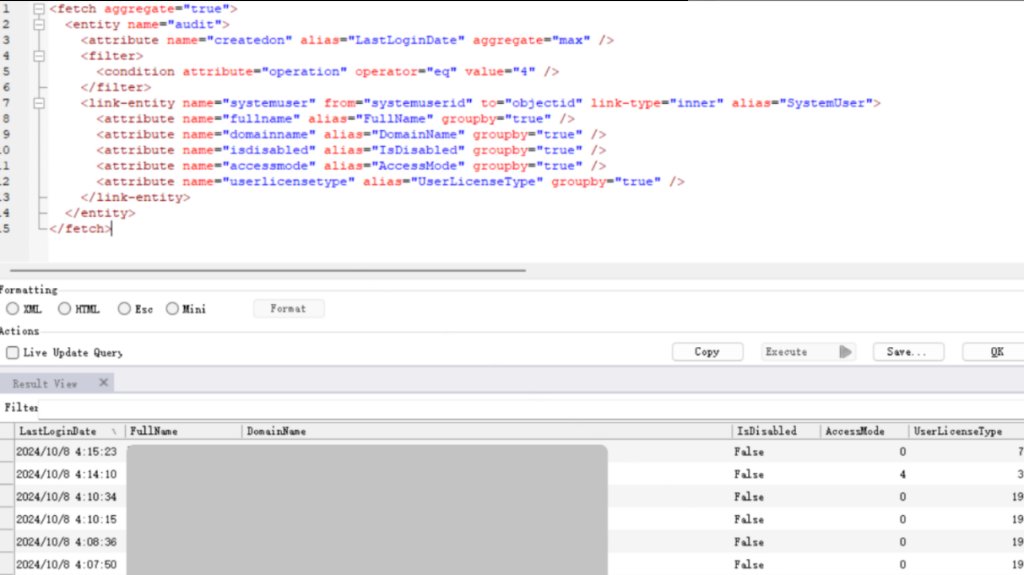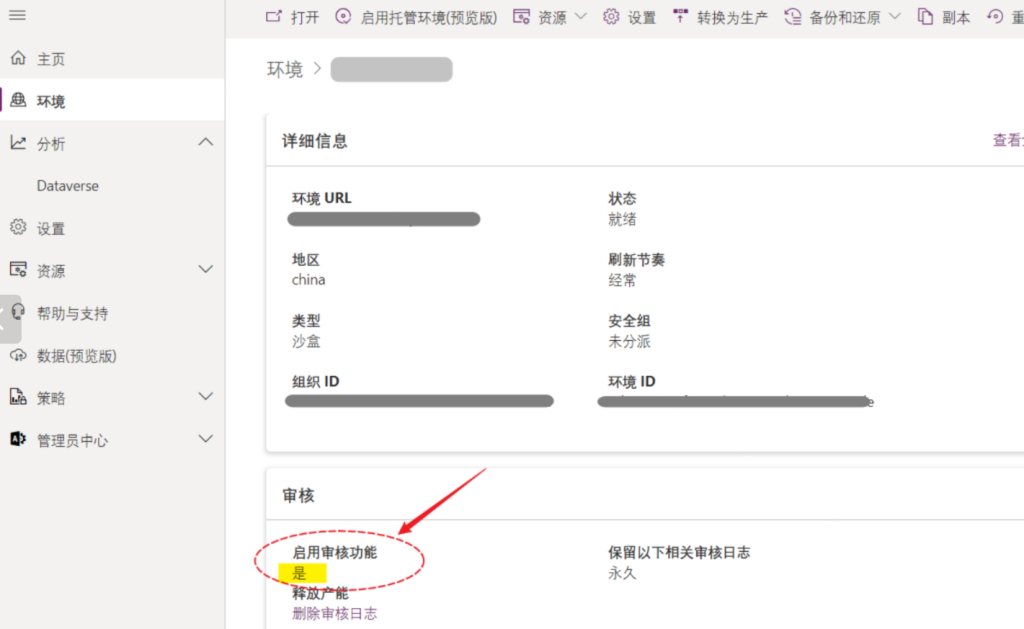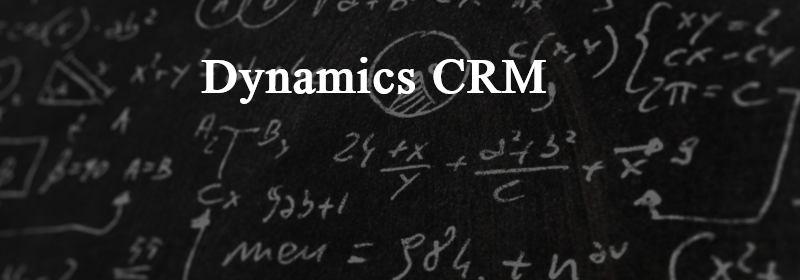I currently use the following three methods:
Through the “Analytics” section of the Power Platform admin center.

Query using FetchXML
The FetchXML is as follows:
1
2
3
4
5
6
7
8
9
10
11
12
13
14
15
|
<fetch aggregate="true">
<entity name="audit">
<attribute name="createdon" alias="LastLoginDate" aggregate="max" />
<filter>
<condition attribute="operation" operator="eq" value="4" />
</filter>
<link-entity name="systemuser" from="systemuserid" to="objectid" link-type="inner" alias="SystemUser">
<attribute name="fullname" alias="FullName" groupby="true" />
<attribute name="domainname" alias="DomainName" groupby="true" />
<attribute name="isdisabled" alias="IsDisabled" groupby="true" />
<attribute name="accessmode" alias="AccessMode" groupby="true" />
<attribute name="userlicensetype" alias="UserLicenseType" groupby="true" />
</link-entity>
</entity>
</fetch>
|
Sample:
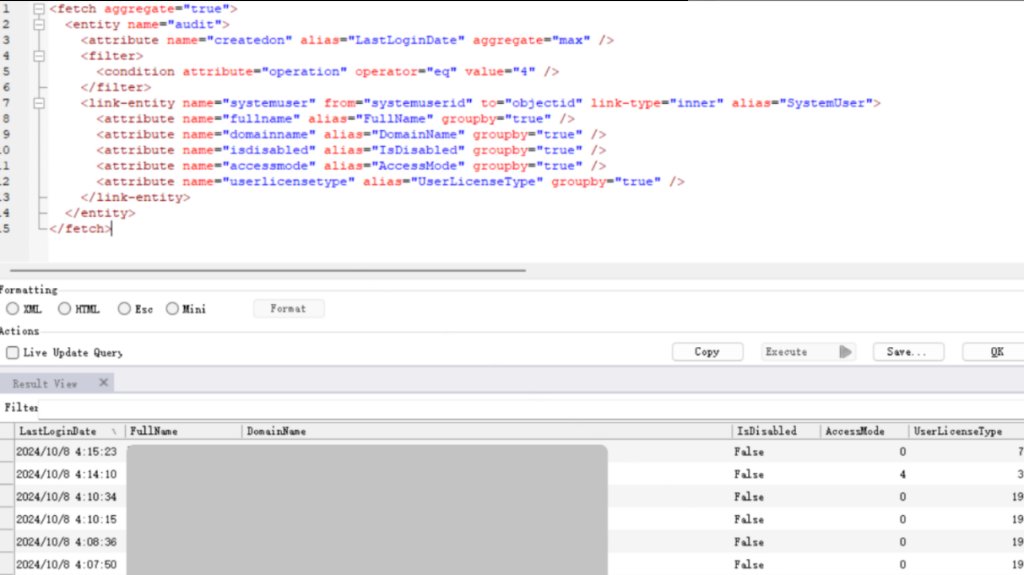
SQL
Use “SQL 4 CDS” in XrmToolBox for querying. The SQL is as follows:
1
2
3
4
5
6
7
8
9
10
11
12
13
14
15
16
17
|
SELECT MAX(audit.createdon) AS LastLoginDate,
SystemUser.fullname AS FullName,
SystemUser.domainname AS DomainName,
SystemUser.isdisabled AS IsDisabled,
SystemUser.accessmode AS AccessMode,
SystemUser.userlicensetype AS UserLicenseType
FROM audit
INNER JOIN
systemuser AS SystemUser
ON audit.objectid = SystemUser.systemuserid
WHERE audit.operation = 4
GROUP BY
SystemUser.fullname,
SystemUser.domainname,
SystemUser.isdisabled,
SystemUser.accessmode,
SystemUser.userlicensetype;
|
Notes
Auditing
If using Method 2 or Method 3, the “Auditing” feature must be enabled.
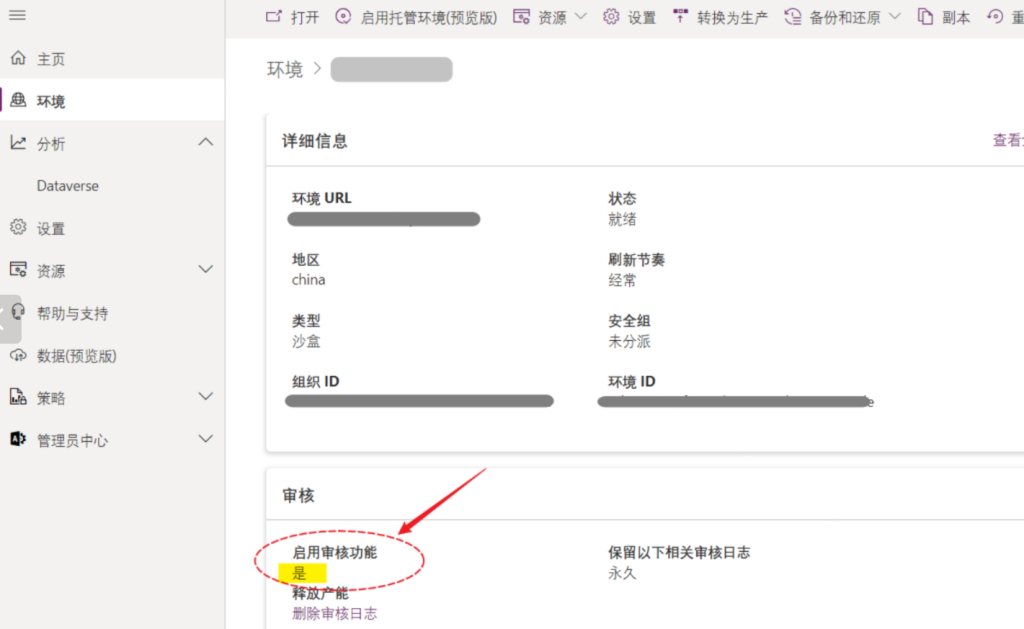
Operation Choices/Options
| Value |
Text |
| 1 |
Create |
| 2 |
Update |
| 3 |
Delete |
| 4 |
Access |
| 5 |
Upsert |
| 115 |
Archive |
| 116 |
Retain |
| 117 |
RollbackRetain |
| 118 |
Restore |
| 200 |
CustomOperation |