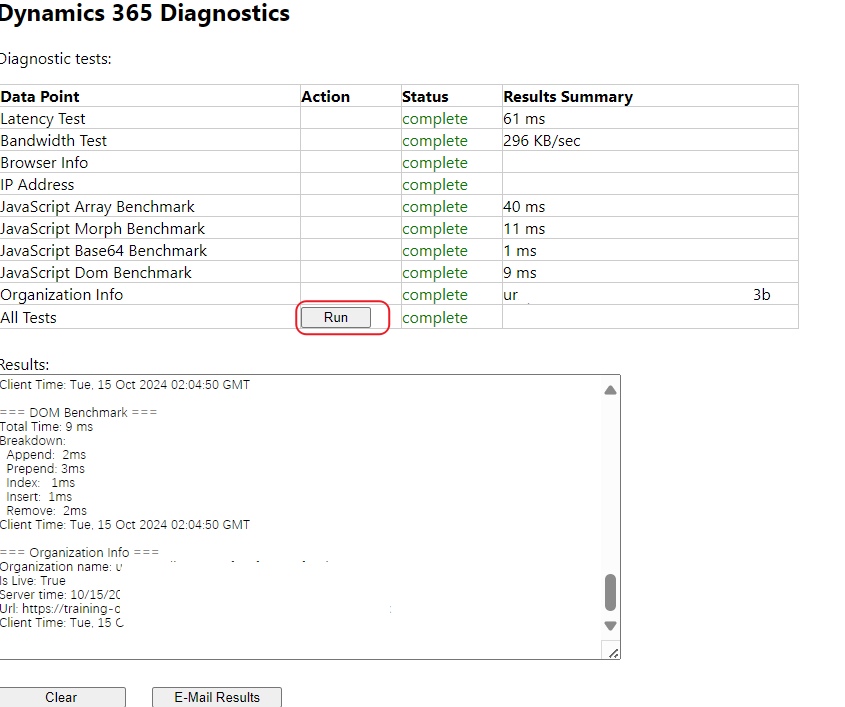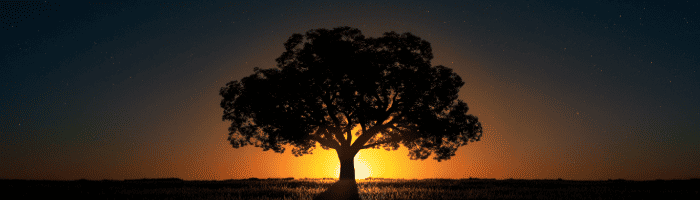Check Access Speed
Assuming your environment link is [https://sample.dynamics.cn/main.aspx]
Append /tools/diagnostics/diag.aspx to the link, then visit.
|
|
Only after accessing will you see “Dynamics 365 Diagnostics”
Click Run and after a moment, the diagnostic results will appear.