Preface
Since graduating, I have been working with MS Dynamics CRM, but I have never taken the time to understand its development and version iterations. So… today I decided to learn about it and document my findings.
History
| Version | Year | Des |
|---|---|---|
| Microsoft CRM 1.0 | 2001 | |
| Microsoft CRM 2.0 | - | 2.0 was never released; instead, 3.0 was directly launched in 2005. |
| Dynamics CRM 3.0 | 2005 | Microsoft CRM was renamed to Dynamics CRM. |
| Dynamics CRM 4.0 | 2007 | The online version was launched in North America for the first time (available only in North America). |
| Dynamics CRM 2011 | 2011 | |
| Dynamics CRM 2013 | 2013 | UI upgrade with a flat design style, i.e., UX design. |
| Dynamics CRM 2015 | 2015 | |
| Dynamics CRM 2016 | 2016 | Also known as v8.0; during this time, Power Platform was born, now referred to as Dynamics 365 (v8.1). |
| Dynamics 365 v8.2 | 2017 | v8.2 renamed Dynamics CRM to Customer Engagement (CE). |
| Dynamics 365 v9.0 | 2018 | |
| Dynamics 365 v9.x | 2019 | This is the version I got into :) OP version v9.x. |
Microsoft CRM 1.0
2001年
Some articles state that version 1.0 was released in 2003, which is indeed true, but there were also early products and projects related to Microsoft CRM in 2001, so I record it as 2001.
Released in January 2003. At that time, there were other mature CRM systems on the market, such as Siebel and Goldmine. This version included basic sales and service modules. Users could create custom fields and add JavaScript code to dropdowns to extend existing entities.
Microsoft CRM 2.0
Version 2.0 was never released; instead, 3.0 was directly launched in 2005.
Dynamics CRM 3.0
2005年·12月
December 2005
Microsoft CRM was renamed to Dynamics CRM
. This version enhanced the Marketing module, added more customization options and integration capabilities, and began to support more complex business processes. The modules at this time included: Sales, Service, Marketing.
- Dynamics CRM
- Salse
- Service
- Marketing
Dynamics CRM 4.0
2007年
This version marked the beginning of the so-called “XRM Era.” This was a key turning point, as it introduced more powerful customization and extension features, allowing users to manage not only customer relationships but also other types of relationships. New features included:
- The proprietary workflow system from CRM 3.0 was replaced by Workflow.
- The online version was launched in North America for the first time (available only in North America).
Dynamics CRM 2011
2011年
This version continued the “XRM Era,” marking another key turning point by introducing more powerful customization and extension capabilities. New features included:
- Hosted/On-Premise options.
- Active entities.
- Forms could be shown or hidden based on security roles.
- Users could customize their own charts and dashboards for data visualization.
- Introduced guided forms for users, similar to the classic UI prompts that pop up every time you log in.
- Introduced Web resources.
Dynamics CRM 2013
2013年
This version underwent a major redesign with a new UX (using a flat design style) and introduced a new navigation bar.
- Business rules.
- Workflows.
- Auto-save.
- Launched a new mobile app.
- Enhanced reporting tools supporting more complex data analysis and visualization.
- Introduced server-side synchronization to allow email, activities, and contacts to sync even when Outlook is not running.
Dynamics CRM 2015
2015年
Fine-tuned upgrades.
Dynamics CRM 2016
2016年
Also known as v8.0. During this time, Power Platform was born, now referred to as Dynamics 365 (v8.1)
. New features included:
- Introduced support for Word and Excel templates.
- Integration of ERP and CRM functionalities.
- Launched Power Platform (Power BI, Power Automate, and Power Apps).
- Dynamics CRM App for Outlook: Improved integration between Outlook and Dynamics CRM, allowing users to access and manage CRM data directly in Outlook.
- Integration with Azure and Cortana Intelligence.
Dynamics 365 v8.2
2017年
This year, v8.2 renamed Dynamics CRM to Customer Engagement (CE) (once again, the naming is rather puzzling); in addition, ERP products were renamed to Finance and Operations (FinOps).
- Multi-select option sets.
- Virtual entities.
- Integration with LinkedIn Sales Navigator (this may not have a strong impact in China).
- Support for hybrid deployments.
Dynamics 365 v9.0
2018年
It is said that 2018 was a significant year for the development of Power Platform: Flows could be executed directly within D365. Additionally, a “continuous deployment cycle” was introduced. New features included:
- Ability to run Flows directly within Dynamics 365.
- Power BI integration (displaying Power BI on Dynamics dashboards).
- Field labels could wrap.
- D365 Outlook app transitioned to a unified interface framework (providing a consistent experience on both desktop and mobile devices).
- Optimizations: Designer for components of apps, views, sitemap, and business process flows.
Dynamics 365 v9.x
2019年
This is the version I got into :) OP version v9.x
.
Starting in 2019, the concept of “upgrades” for Dynamics 365 shifted to “updates,” similar to mobile app updates, simplifying the update process. Major version numbers would no longer change (remaining 9.x), which I think is great as it reduces update complexity (from a certain perspective) and avoids the unknowns and fears associated with various “major updates.” New features included:
- Introduced CDS (Common Data Service).
- Sitemap returned to the left side.
Dynamics 365 v9.x —— 2020
First Half of the Year: https://learn.microsoft.com/en-us/dynamics365-release-plan/2020wave1/
Second Half of the Year: https://learn.microsoft.com/en-us/dynamics365-release-plan/2020wave2/
Dynamics 365 v9.x —— 2021
First Half of the Year: https://learn.microsoft.com/en-us/dynamics365-release-plan/2021wave1/
Second Half of the Year: https://learn.microsoft.com/en-us/dynamics365-release-plan/2021wave2/index
Dynamics 365 v9.x —— 2022
First Half of the Year: https://learn.microsoft.com/en-us/dynamics365-release-plan/2022wave1/index
Second Half of the Year: https://learn.microsoft.com/en-us/dynamics365-release-plan/2022wave2/index
Dynamics 365 v9.x —— 2023
First Half of the Year: https://learn.microsoft.com/en-us/dynamics365/release-plan/2023wave1/index
Second Half of the Year: https://learn.microsoft.com/en-us/dynamics365/release-plan/2023wave2/index
Dynamics 365 v9.x —— 2024
First Half of the Year: https://learn.microsoft.com/en-us/dynamics365/release-plan/2024wave1/index
Second Half of the Year: https://learn.microsoft.com/en-us/dynamics365/release-plan/2024wave2/
XRM时代是什么?
XRM 时代 是指 Microsoft Dynamics CRM 及其后续产品(如 Dynamics 365)在开发和应用中所采用的一种扩展理念,即“任何关系管理”(eXtended Relationship Management)。这个概念不仅仅限于客户关系管理,而是扩展到管理任何类型的关系,包括供应商、合作伙伴、员工等。
Some UI Screenshots
Images sourced from Google Image Search.
Dynamics CRM 3.0
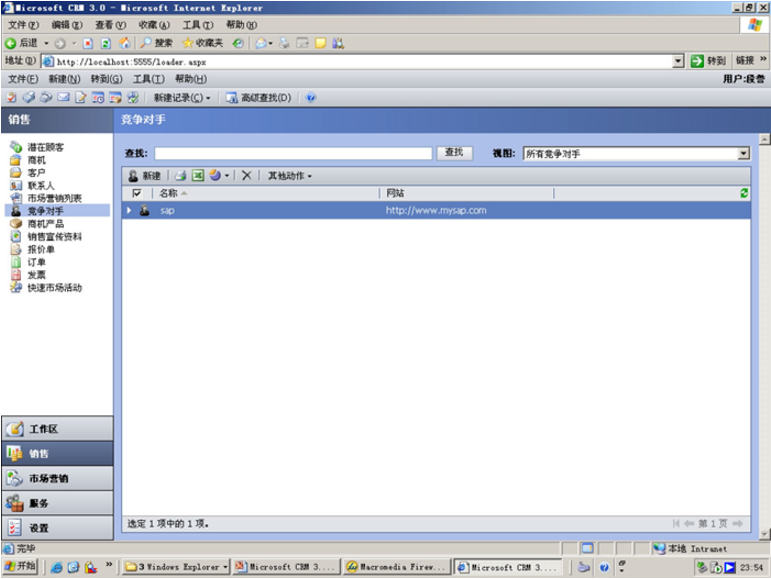
Dynamics CRM 4.0
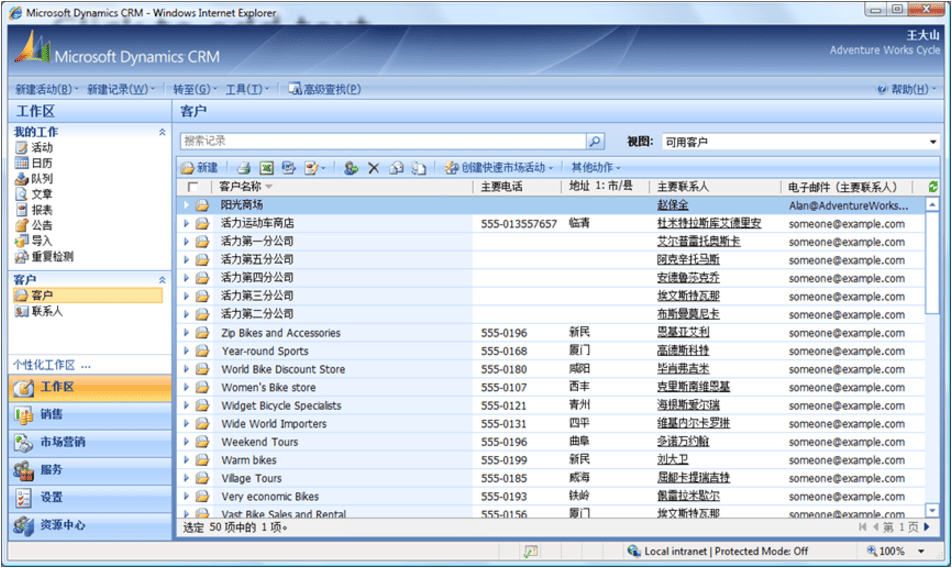
Dynamics CRM 2011
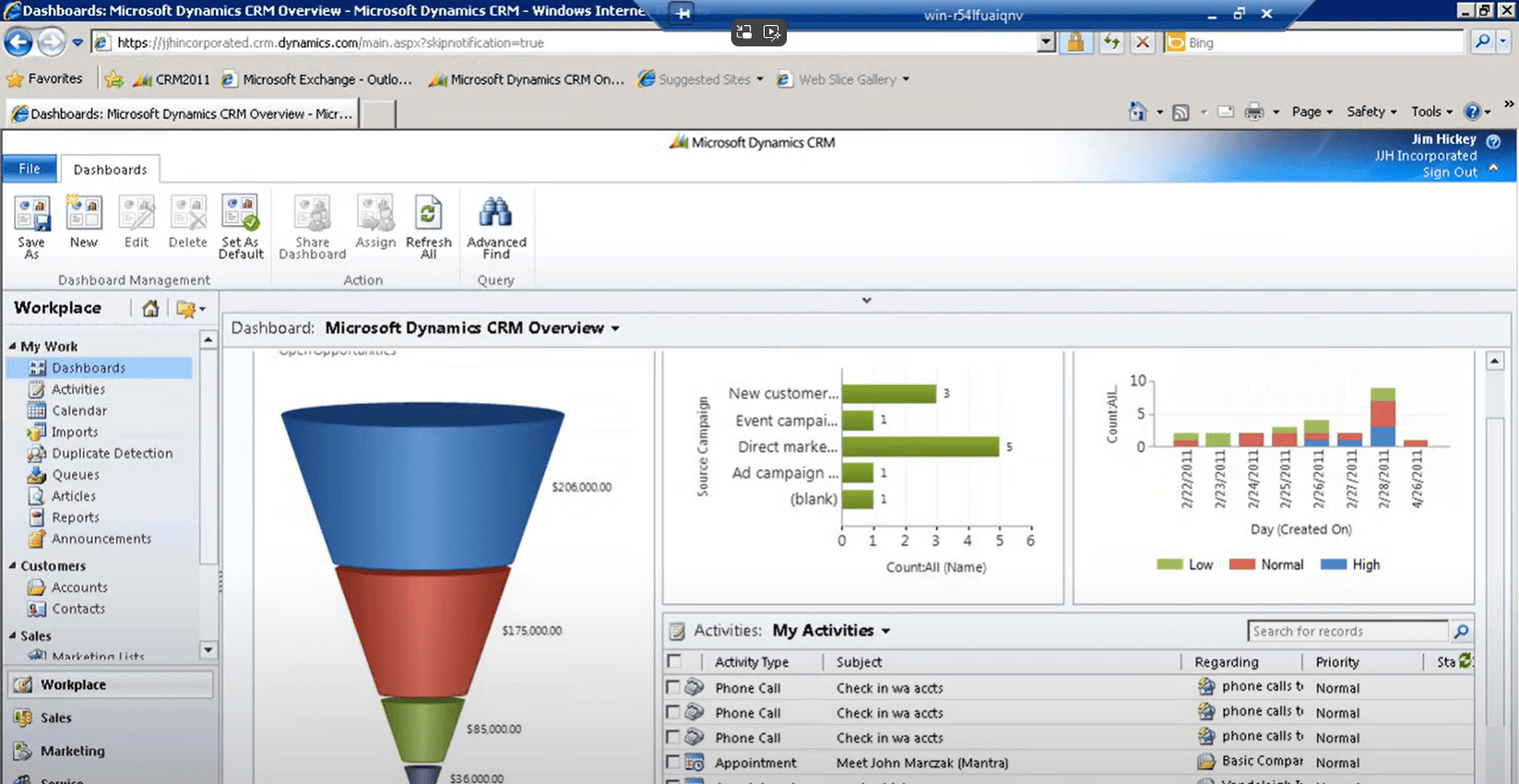
Continuous Deployment Cycle?
Starting in 2018, Microsoft Dynamics 365 implemented a “continuous deployment cycle,” which means that all organizations running Dynamics 365 v8.2 online must update to the latest version within a specified timeframe. The purpose of this change is to ensure that users receive the latest features, security updates, and support. One significant difference in this “continuous deployment cycle” compared to previous versions is that users cannot skip versions. I find this quite peculiar; in enterprise applications, unless there are serious vulnerabilities or the version is too outdated, stable systems are generally not upgraded lightly. If something goes wrong and affects production, who will take responsibility? In the past, users could choose to skip certain version updates and directly upgrade to later versions. However, the new policy requires all users to update incrementally. But with this risk for enterprises, who benefits? Certainly, it’s the consultants and sales teams, as businesses will need professional support and advice to successfully complete the updates. Consultants can provide upgrade recommendations, implementation support, and training, allowing them to earn more “baozi” (steamed buns) in the process! :)
Dynamics 365?
Why was it ultimately renamed Dynamics 365? Let me outline it in four key points:
- Introduction of XRM
- Promotion of XRM
- Shift from promoting CRM to investing in another platform for building business applications, namely" Project Green “
- Unified branding under the name Dynamics 365.
At point 3, due to various reasons, Project Green was abandoned, and at that time, ERP was divided across various applications:
- Dynamics AX
- Dynamics NAV
- Dynamics SL
- Dynamics GL
From the user’s perspective, this was quite chaotic. To unify the branding, everything was called Dynamics 365.
This was actually quite confusing, because although these products share the same name (Dynamics 365), they are fundamentally different. The name Dynamics 365 effectively became a label for Microsoft’s collection of business applications. To further distinguish the original applications, a round of renaming occurred:
- Dynamics CRM -> Dynamics 365 for Customer Engagement
- Dynamics AX -> Dynamics 365 Finance and Operations
- Dynamics NAV -> Dynamics 365 Business Central
After this round of renaming, the perception improved (the names now better describe the functional roles of these types of applications).
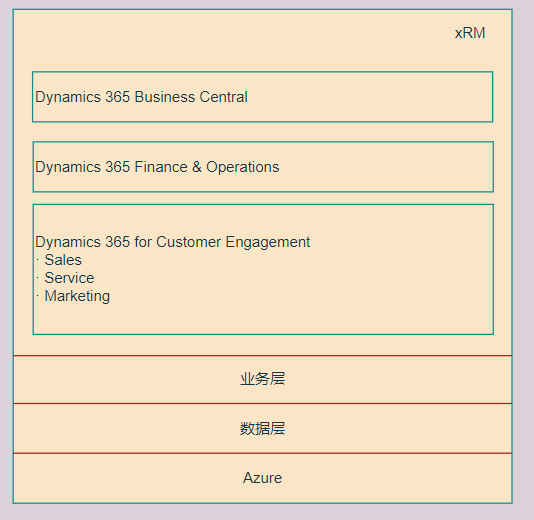
What is Power Platform?
Phase One of Power Platform
The first phase of Power Platform includes: Power Apps + Flow + Power BI + Power Tools, which serve as auxiliary tools.
Power Apps
While integrating AX, NAV, SL, and GL into Dynamics CRM, Microsoft was also working on another project called Siena. This project was a low-code platform that allowed business users to build web applications through configuration. Later, Siena was renamed to Power Apps.
Flow
Flow enables developers to connect to different data sources, automate repetitive tasks, move data, and simplify communication.
Power BI
Power BI initially started as a plugin for SQL Server (Project Crescent) but was later separated into its own product/module.
Power Tools (CDS)
The combination of Power Apps, Flow, and Power BI offers powerful capabilities, allowing developers to create robust applications. However, there seemed to be a lack of data storage options. At this stage, Microsoft had three primary data storage options:
- SharePoint: A system for managing unstructured data (like documents and temporary lists), but it struggles when used for object storage.
- MS Access: Quite accessible, but based on older desktop technology and lacks a strong security model.
- SQL Server: Usable, but has a high barrier to entry.
To address this issue, Microsoft developed a developer-friendly data storage solution based on Azure SQL. This storage solution comes with a set of predefined common data objects like contacts, customers, activities, etc. The predefined schema became known as the Common Data Model, and accessing the database based on CDM is referred to as the Common Data Service (CDS).
Phase Two of Power Platform
For many projects, it may not be necessary to use Dynamics 365 applications (or at least not immediately). Instead, we can start projects using CDS and either the model-driven or canvas apps. (At this point, can you sense the concept of xRM?). Because applications are built on the CDS database based on the Common Data Model, linking to other applications and eventually upgrading to Dynamics 365 applications becomes much easier.
Later, Microsoft separated Dynamics 365 for Customer Engagement from Power Platform, designating it as one type of model-driven app within Power Apps.
As a quote from a foreign source goes:
“ The combination of all these amazing features is what became and is the “Power Platform ”.
This has become the “xRM” platform that many of us have been dreaming about for many years, but in some ways so much better than we imagined. ”
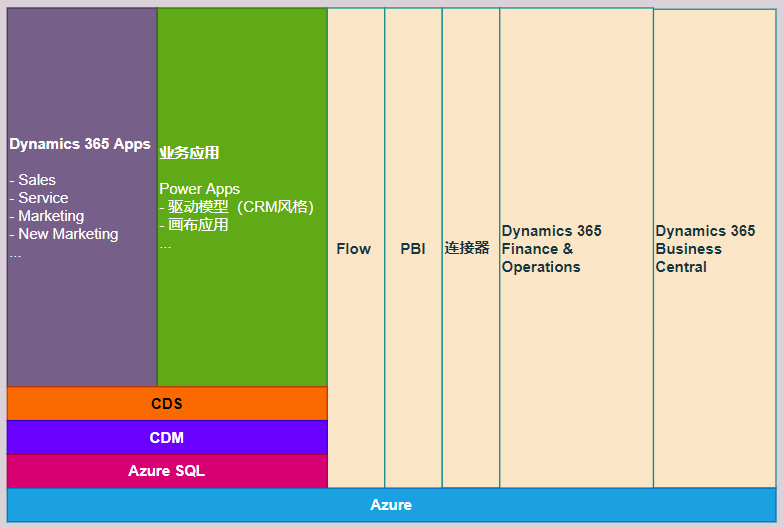
Why Do I See the Power Apps Logo in CRM?
In the past, the solution interface looked like this (note the top left corner):
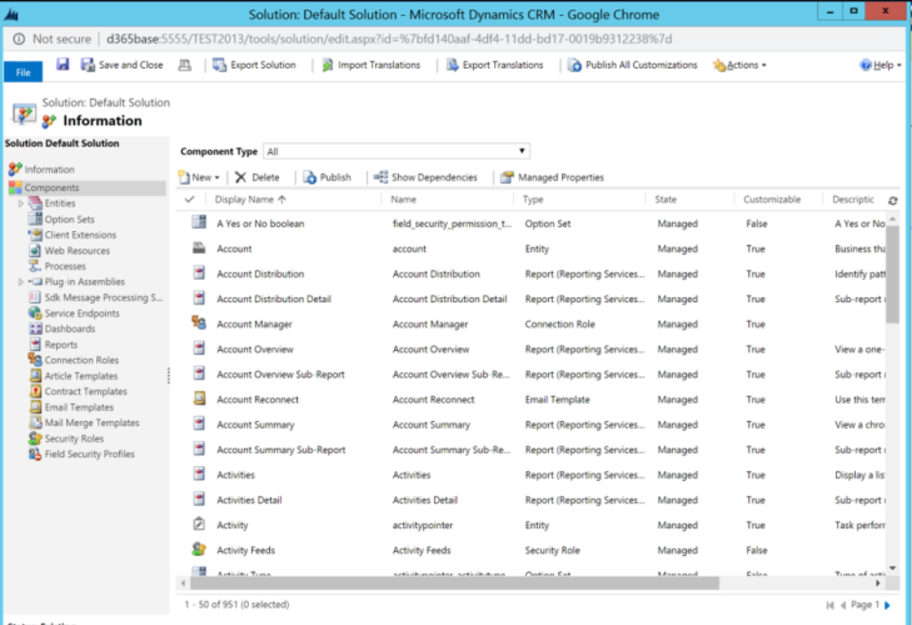
Now, the solution interface appears as follows (note the top left corner):
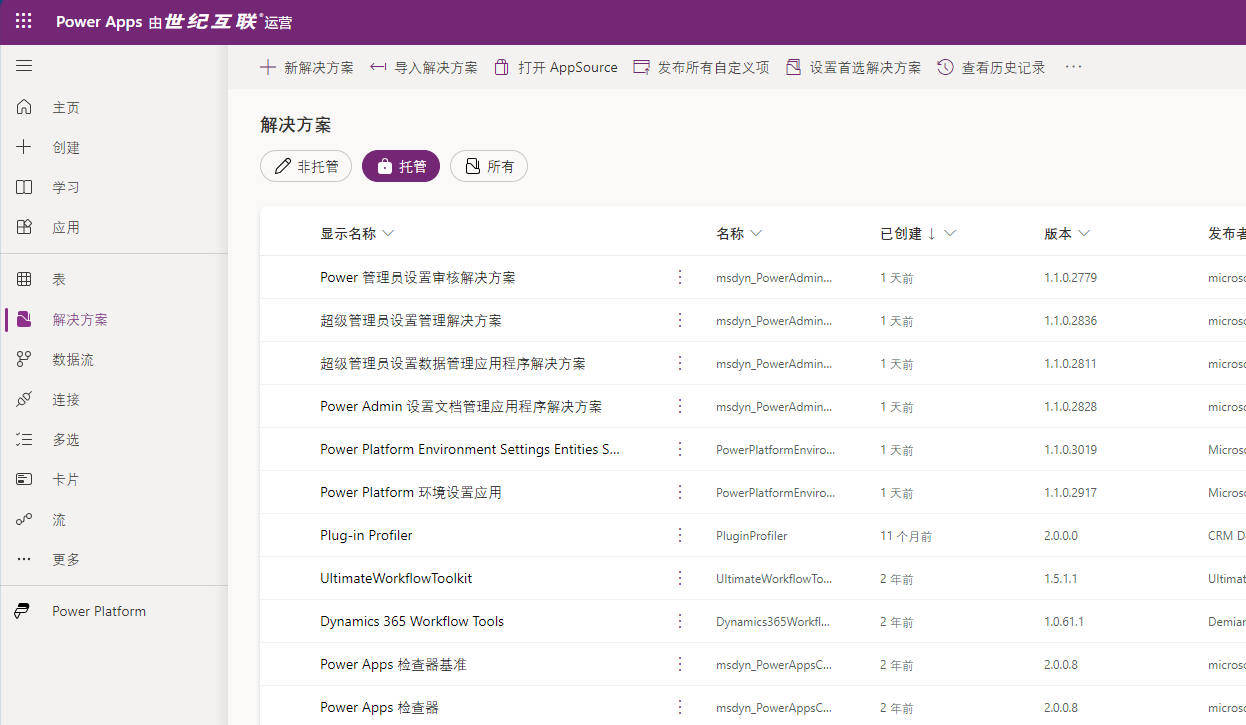
Because the Common Data Service (CDS) predefined a set of common objects, and Dynamics CRM also had a database containing many common entities, such as customers and contacts, Dynamics CRM’s database was migrated to CDS for unified management. :) Consequently, the Power Apps logo was placed on Dynamics CRM. After this transition, the method for creating in Dynamics CRM evolved into what we now know as the “model-driven” approach, while the original Power Apps was renamed to “canvas apps.” The Dynamics 365 for Customer Engagement business application layer and the v1.0 Common Data Service have been merged into a new version of the Common Data Service.
Why Does a Popup Suggest “Creating in Flow” When I Make a New Workflow?
When we create a CRM workflow, we often see a prompt suggesting:
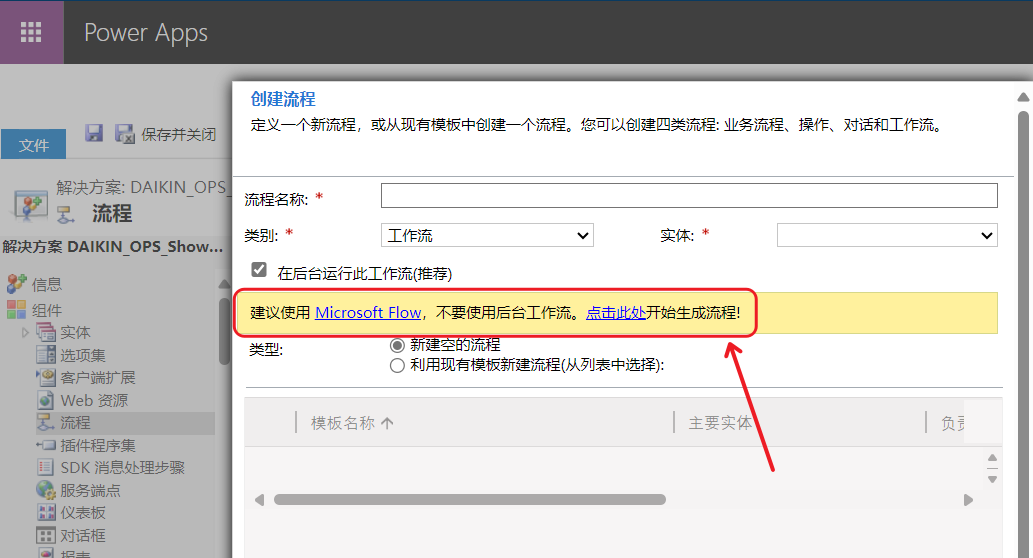
In simple terms, Flow is an automation tool that allows users to create workflows across multiple applications. As Flow evolves, it is gradually replacing the traditional workflow functionalities in Dynamics CRM, enabling seamless connections and data usage across different systems. So, please embrace it!
