Today, I was contacted by a business unit user asking what options are in the options set on a particular entity, and I thought that this entity doesn’t have a lot of option fields, so I could use the SHOW OPTIONSET VALUES function on the form via the Level up for Dynamics 365/Power Apps browser add-in, copy and paste it into Excel.
However, it’s obviously not sensible to use this “dumb way” if this entity option field is very large. So I searched XrmToolBox for a tool that can export entity fields.
Tool 1 Metadata Document Generator
Install Metadata Document Generator on XrmToolBox and open it!
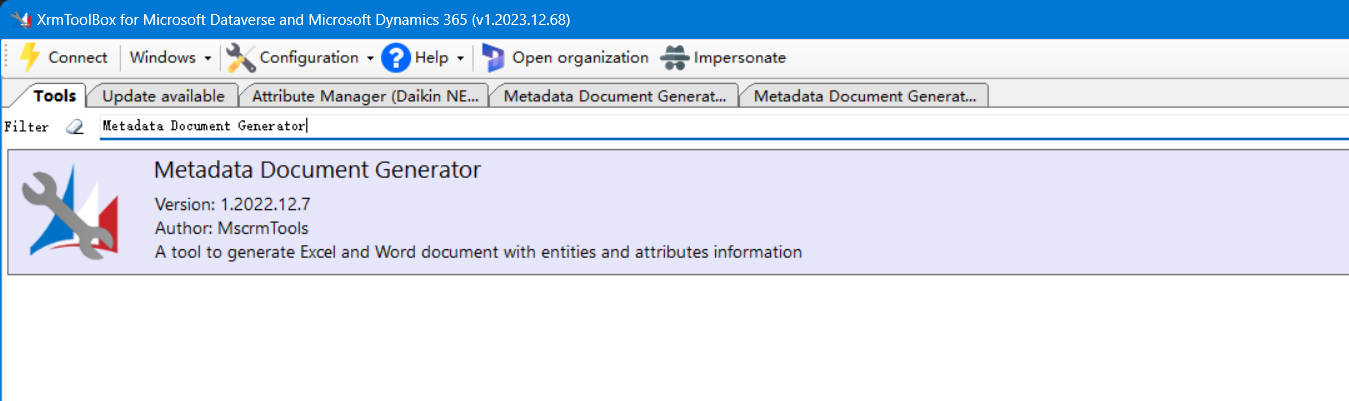
Open Metadata Document Generator
Click Load Entity –> Select where to store the exported document –> Select Entity –> Select the options for the export (on demand, the options are as follows) –> Click Generate Document on the button bar
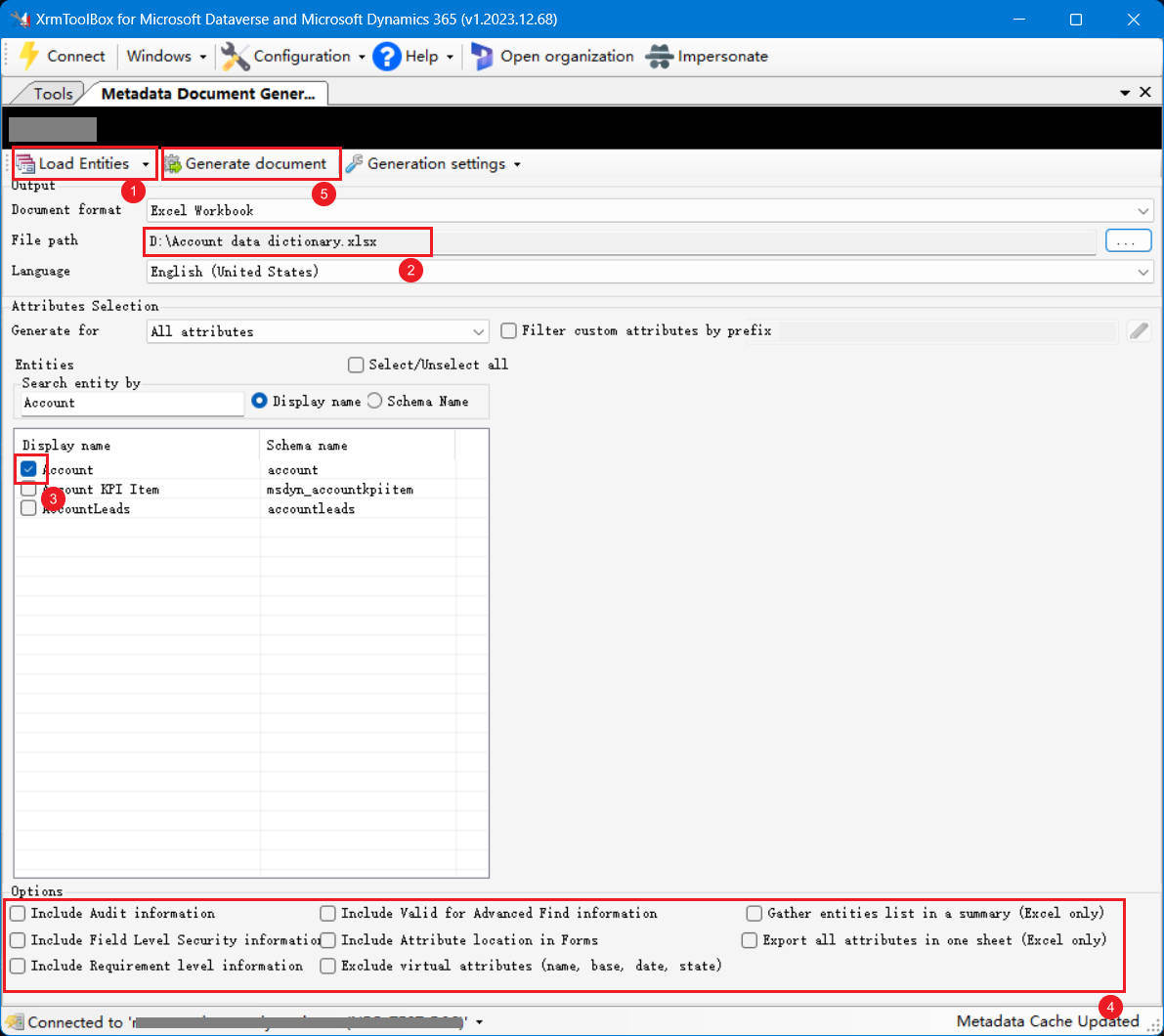
Metadata Document Generator - Generate Account entity data dictionary
Options:
- Include Audit information
- Include Field Level Security information
- Include Requirement leve information
- Include Valid for Advanced Find information
- Include Attribute location in Forms
- Exclude Virtual attributes(name,base,date,state)
- Export all attributes in one sheet(Excel only)
- Gather entitys list in a summary(Excel only)
The generated Excel data dictionary is as follows:
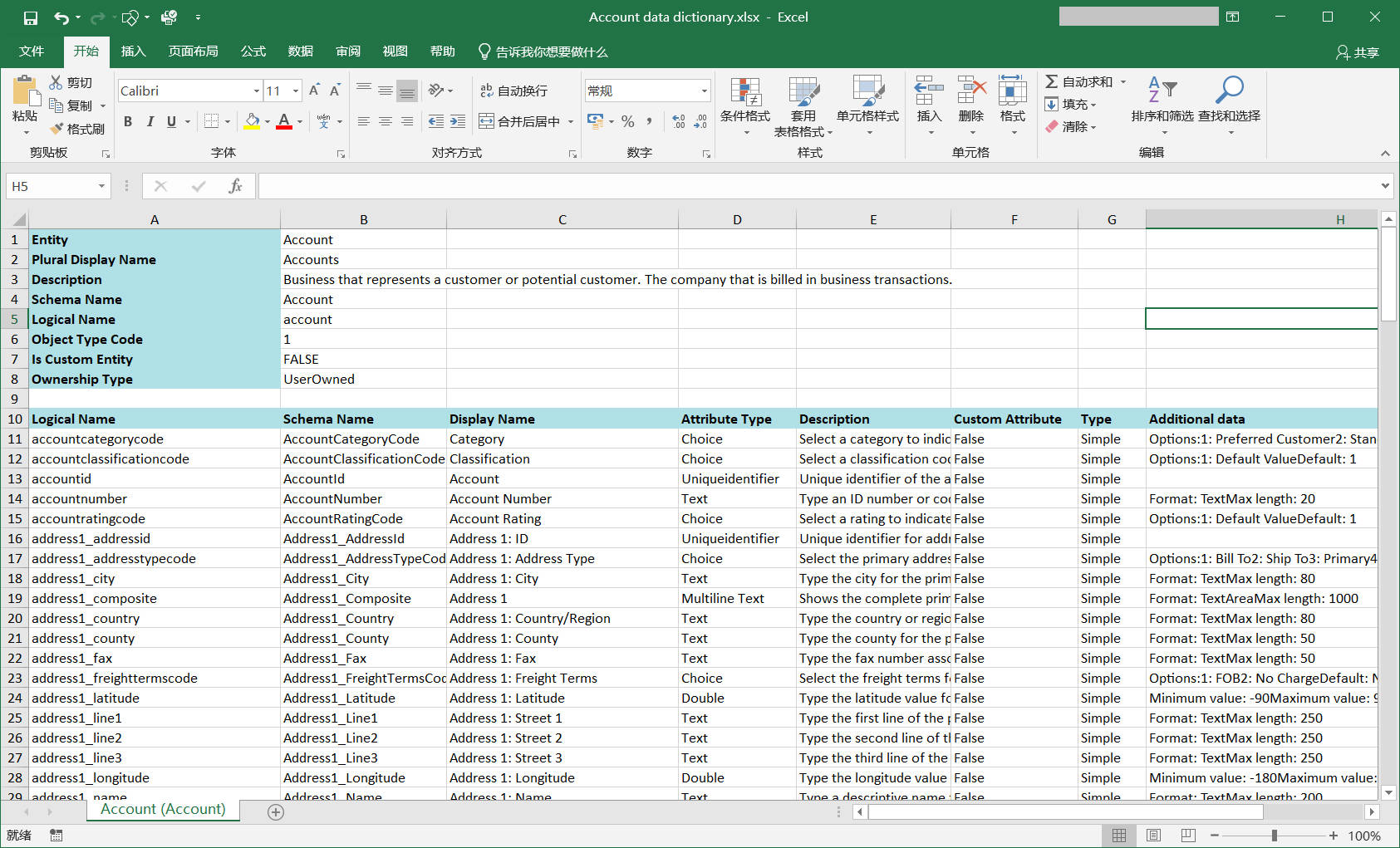
Metadata Document Generator - Generate Account entity data dictionary(Excel)
Tool 2 Attributes Factory
In addition to the Metadata Document Generator tool, we can also use the Attributes Factory tool to export.
Install Attributes Factory on XrmToolBox and open it!
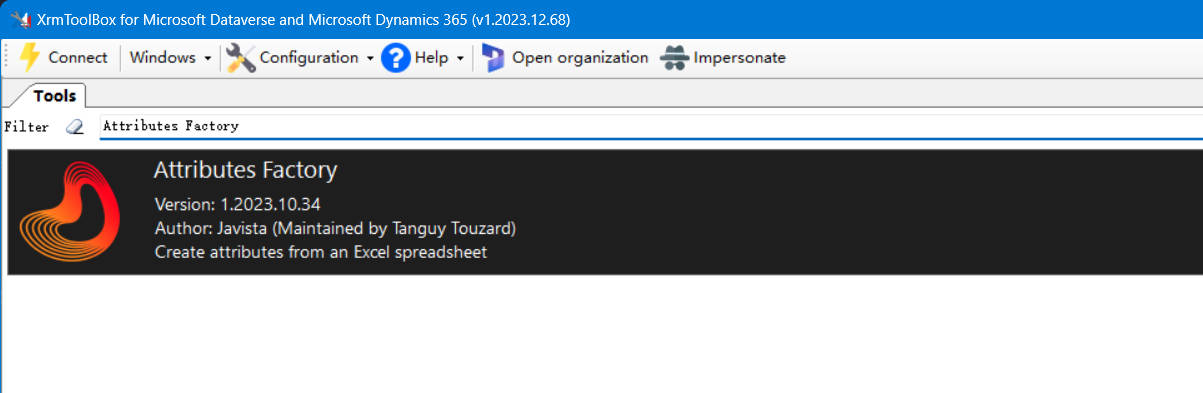
Open Attributes Factory
Select Export tables –> Select Solution –> Check Entity –> Select Exported options (on demand) –> Click OK button
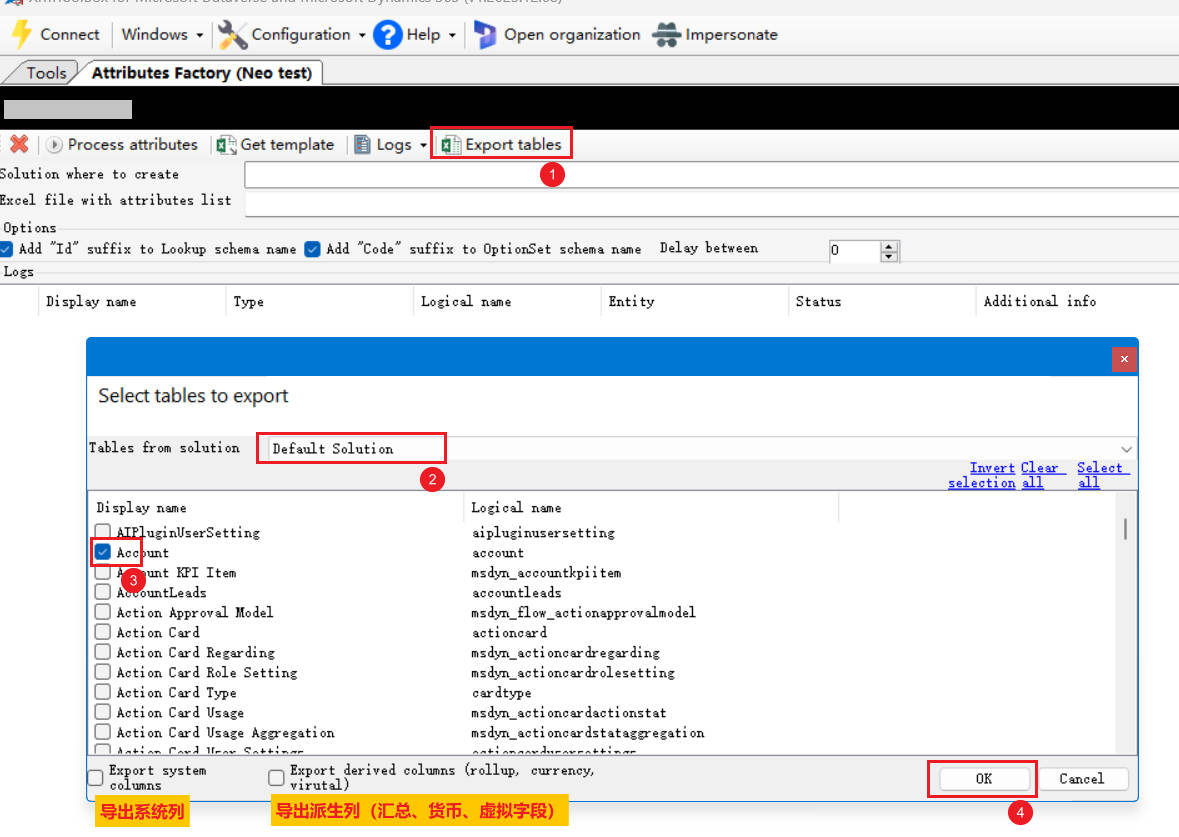
Attributes Factory operation - 01
Select where to store the exported file –> Enter a filename name –> Click Save.
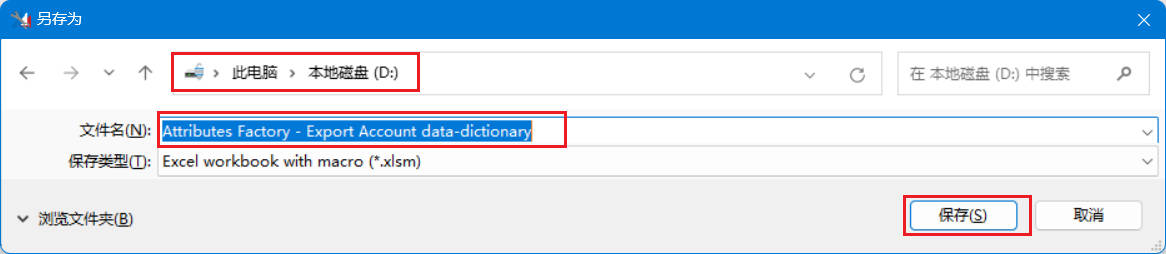
Attributes Factory operation - 02
The generated Excel data dictionary is as follows:
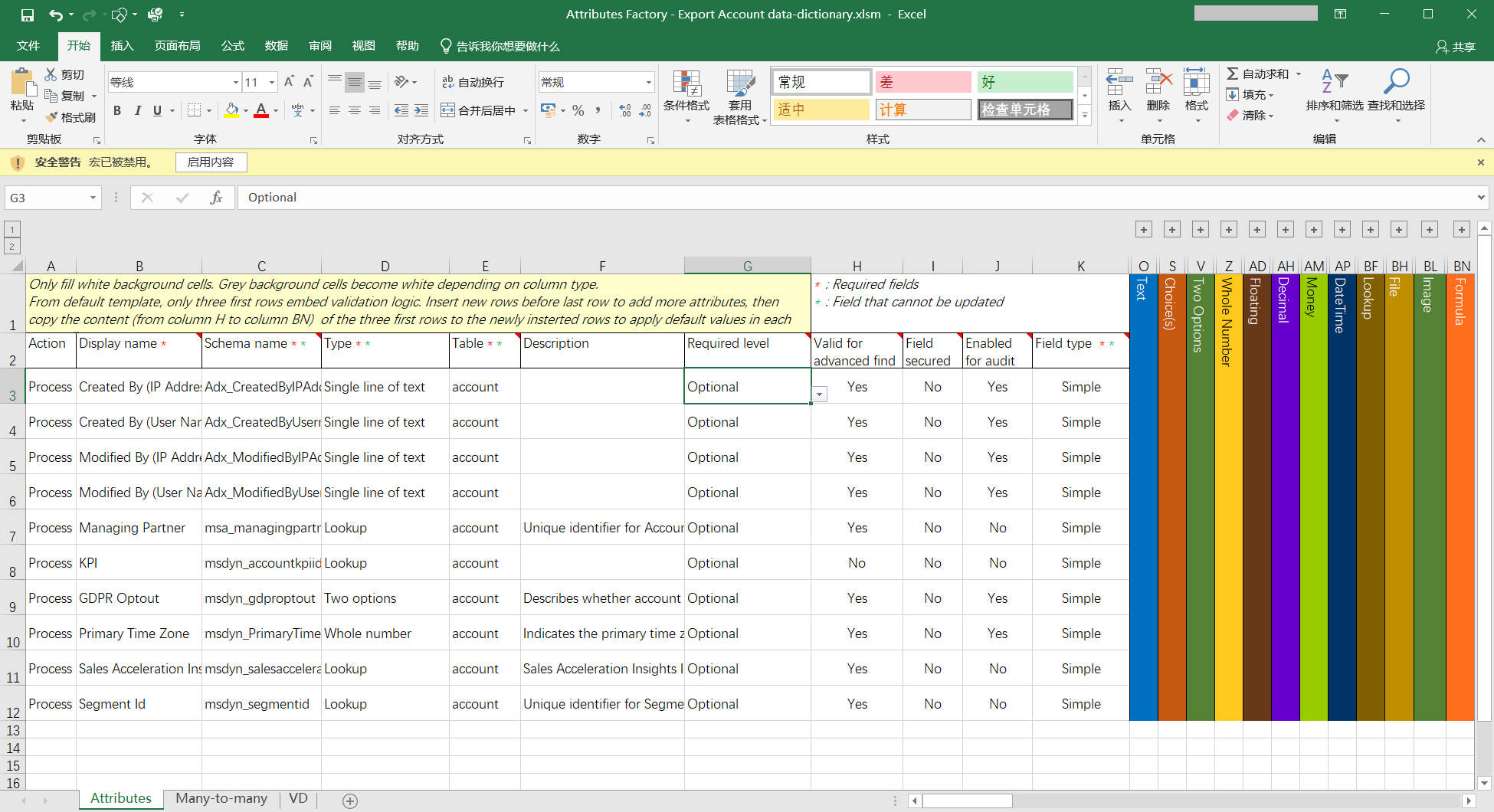
Attributes Factory - Generate Account entity data dictionary(Excel)
Thank you for your patience in reading! Come pick an emoji or leave a comment!