A friend came to me the other day and asked:
I recently renewed my licence, but I don’t know where I can see the expiry date of the licence, can you talk to me about it
I’m also recording this here so that when someone comes to ask me in the future, I can just give this blog post him to read.
International(Global) Version
Visit and log in to the Microsoft 365 admin center.
In the menu bar, select Billing –> Your Products.
In the product list, you will see theRenewal or Expiration Date column.

21Vianet Version
Visit and log in to the Microsoft 365 admin center.
In the menu bar, select Billing –> Subscriptions.
Wait a moment for the page to redirect to the subscriptions page.
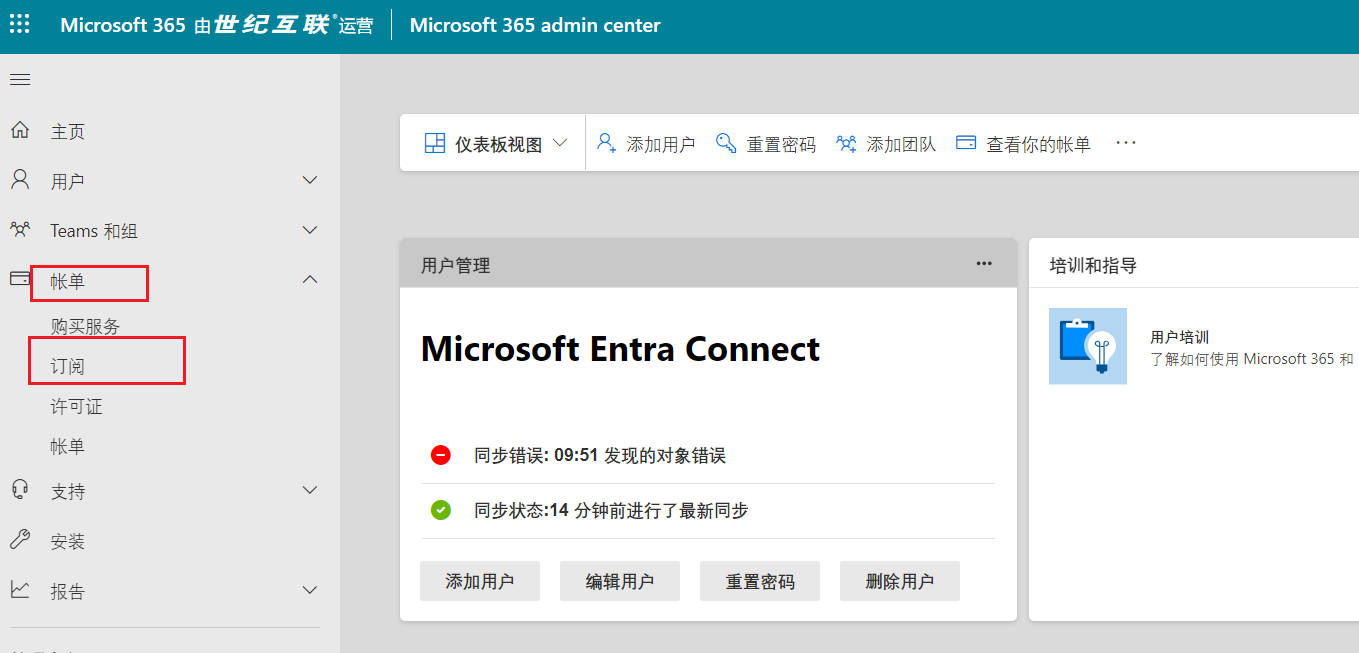
Select the corresponding license to see expires on xxxx-xx-xx.

Thank you for your patience in reading! Come pick an emoji or leave a comment!